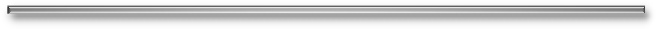| ResumeAssistance.net It's brutal out there. Forget going it alone. Give yourself an edge with resume assistance. |
|
Site
Menu
 |
|
updated: |
Resume Assistance - Traditional and ASCII VersionsResume Assistance - Why You Need Two VersionsMost experts advise that you maintain two separate versions of your resume.
This is because your life is not complicated enough. No, wait. The Traditional Resume - We Know Ye and We Love YeThis is the resume we grew up with: hard copy, 24 lb paper, slight texture, our name emblazoned in bold on an Antique White background, archived in a busted file drawer for future generations to pull out and gaze at admiringly. There’s still a need for this trusted old friend. Beyond the copy in the file drawer, store it on your computer and print as needed (i.e., for handing out at interviews). And because it’s on the computer, if an employer so requests, you can attach it as a file to an email message so that it can be printed out on the receiving end. A word to the wise: MS Word and Adobe PDF are the file formats most commonly requested by employers who are looking to print a copy of your resume on their end. The ASCII-Formatted ResumeThe last few years has seen an explosion in the use of computerized technologies to store, track and manage applicant information–including resumes. These applicant tracking systems, now employed by corporations large and small, typically utilize software to read and organize resumes by select keywords. Your resume may still be read by a human, so compelling, easy-to-read content remains important. But increasingly, unless your resume is computer-optimized (crafted to catch the eye of a computer), it will never get through the system software in order to have it land on a human’s desk in the first place. Thus the need for a second version of your effective resume: an ASCII-formatted text copy. This would be the one transmitted to jobs advertised online, posted in online job banks, copied and pasted into the body of an email, or sent to an employer who specifically requests an ASCII-formatted resume (that’s your tip off that the resume will be entered into an applicant tracking system). The Difference?So, what’s the difference between the two versions? While the basic content remains the same, the ASCII-formatted resume is simply stripped of virtually all original formatting. No bold. No italics. No accented characters (yes, that includes taking the accents off the é in the word résumé). No MS Word bullets (asterisks will have to suffice). Indeed, no centering of text, no indenting, no nothing but plain text flush against the left hand margin. And certainly no columns, tables or graphics (which have no place in the traditional resume, for that matter). Still an effective resume, what an ASCII-formatted resume lacks in visual excitement it makes up for by the fact that it’s universally readable regardless of the computer system the recipient is using. How To Do ItOpen your traditional resume in your word processing software, pull down the menu marked "File" usually in the upper left hand corner of your screen, and click on "Save As..." Under the [file name] box specify a new name for this new resume (i.e., Carter Resume ASCII or something such). Under the [file type] box, click the little arrow to the right of the box and scan the available programs until you find ASCII DOS text. Click this. Now click [save] and you’ve just created an ASCII copy of your traditional resume. You’ll need to close out the resume page in front of you, then open the file marked Carter Resume ASCII (or whatever you named it). You’ll find your traditional resume now stripped naked of formatting. Go over it to make sure everything’s in order and still reads clearly. If necessary, you can add hyphenated lines and/or asterisks, but that’s about it. And go easy with those two tools. Save any changes you make. David Alan Carter is a former headhunter and the founder of Resume One of Cincinnati. For more than ten years, he personally crafted thousands of resumes for satisfied clients from all occupational walks of life.
|
Resume assistance... we've got a bunch of it.
Reports include Before The First Keystroke and Little Kisses of Death.
© Copyright 2008-Present,
Webstreet Properties LLC.
All Rights Reserved.
.jpg) It’s because of the Internet, that blessing and curse. Blessing because job opportunities have
become easy to post and search online, leading to a plethora of job banks, career counseling sites and resume
matching services for candidates of every occupational walk of life to take advantage. Curse, because
technology commands its own language, and thus a learning curve to communicate with it. Here’s
help.
It’s because of the Internet, that blessing and curse. Blessing because job opportunities have
become easy to post and search online, leading to a plethora of job banks, career counseling sites and resume
matching services for candidates of every occupational walk of life to take advantage. Curse, because
technology commands its own language, and thus a learning curve to communicate with it. Here’s
help.